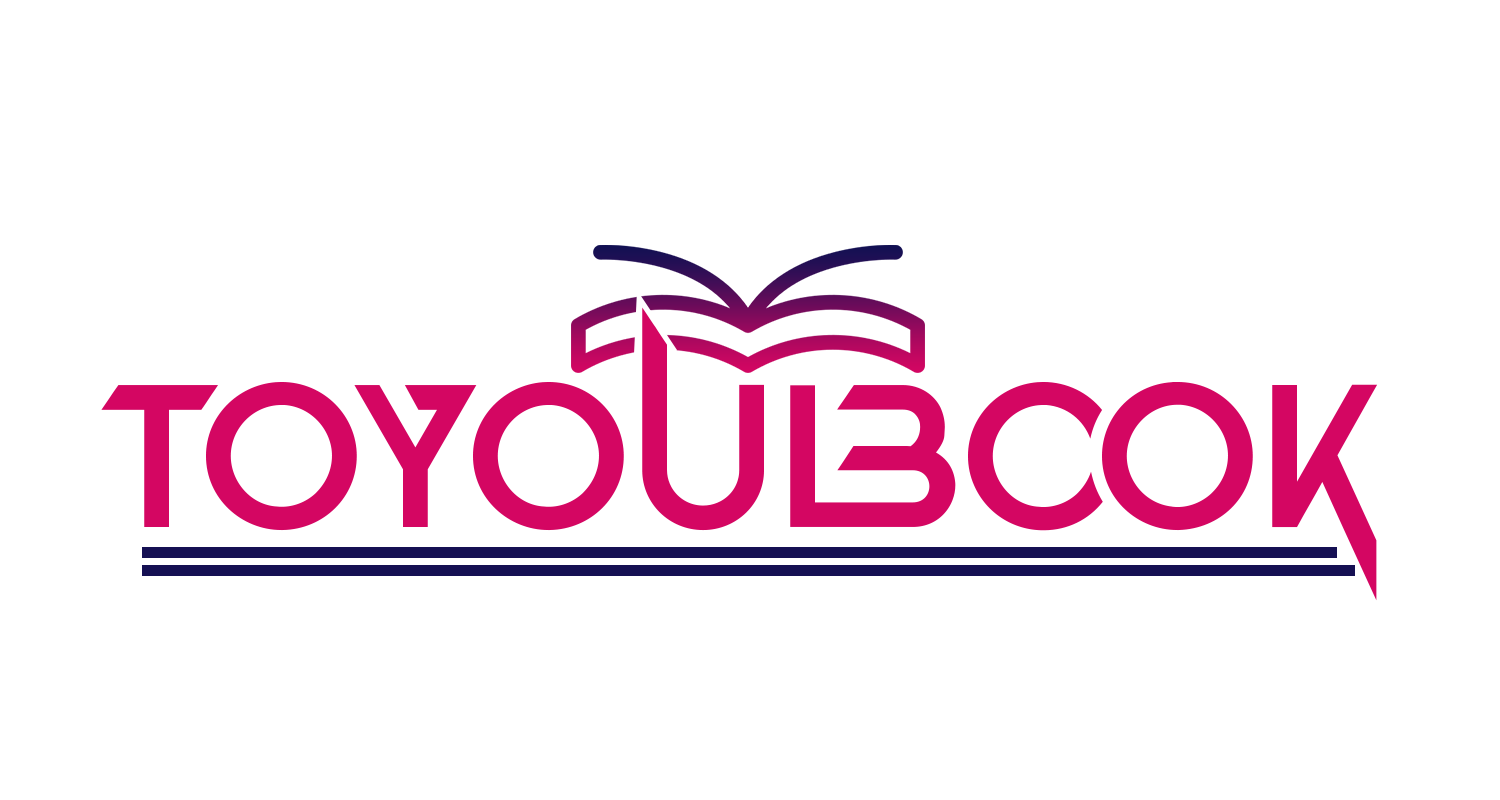Navigating payroll deductions can be a daunting task for both employers and employees. With California’s complex tax laws and various deductions, ensuring accurate payroll calculations is crucial. Fortunately, utilizing the California Paycheck Calculator can simplify this process significantly. In this guide, we’ll explore how to use this tool effectively to streamline payroll deductions, ensuring compliance and accuracy.
Understanding Payroll Deductions in California:
Before delving into the specifics of the California Paycheck Calculator, it’s essential to understand the various deductions applicable in the state. These include federal and state income taxes, Social Security, Medicare, state disability insurance (SDI), local taxes (if applicable), and voluntary deductions such as retirement contributions and health insurance premiums.
Why Use the California Paycheck Calculator?
The California Paycheck Calculator is a user-friendly online tool designed to calculate net pay accurately based on various inputs such as wages, allowances, deductions, and filing status.
Using this calculator offers several benefits:
- Accuracy: The calculator ensures precise calculations, considering all relevant deductions and exemptions.
- Time-saving: Manual payroll calculations can be time-consuming and prone to errors. The calculator automates the process, saving time and reducing the risk of mistakes.
- Compliance: California’s tax laws are subject to frequent changes. The calculator is updated regularly to reflect the latest tax rates and regulations, ensuring compliance with state laws.
- Transparency: Employees can use the calculator to understand how different factors impact their take-home pay, promoting transparency in the payroll process.
How to Use the California Paycheck Calculator?
Using the California Paycheck Calculator is straightforward. Follow these steps to calculate net pay accurately:
- Access the Calculator: Visit the California Paycheck Calculator website or use a reliable payroll software that includes this feature.
- Enter Employee Information: Provide essential details such as employee’s gross wages, pay frequency (e.g., weekly, bi-weekly, monthly), filing status (single, married filing jointly, etc.), and allowances.
- Deductions: Enter deductions such as federal and state income taxes, Social Security, Medicare, SDI, and any voluntary deductions.
- Review Results: Once all information is entered, the calculator will generate a breakdown of deductions and net pay. Review the results to ensure accuracy.
- Adjustments: If needed, make adjustments to deductions or other inputs to see how they affect net pay.
- Save or Print Results: Save or print the calculation for record-keeping purposes.
Tips for Using the Calculator Effectively:
To maximize the benefits of the California Paycheck Calculator, consider the following tips:
Stay Informed: Keep abreast of changes in tax laws and regulations in California to ensure accurate calculations.
- Double-Check Inputs: Review all inputs carefully to avoid errors that could impact the accuracy of the calculation.
- Seek Assistance: If you encounter difficulties or have questions about using the calculator, don’t hesitate to seek assistance from a payroll specialist or tax advisor.
- Use Updated Information: Ensure that the calculator is using the latest tax rates and deductions to generate accurate results.
- Educate Employees: Encourage employees to utilize the calculator to understand how various factors affect their take-home pay, promoting transparency and understanding.
Conclusion:
The California Paycheck Calculator is a valuable tool for simplifying payroll deductions and ensuring accuracy and compliance with state tax laws. By following the steps outlined in this guide and utilizing the calculator effectively, employers and employees can streamline the payroll process, saving time and reducing errors. Stay informed, double-check inputs, and seek assistance when needed to make the most of this helpful tool.